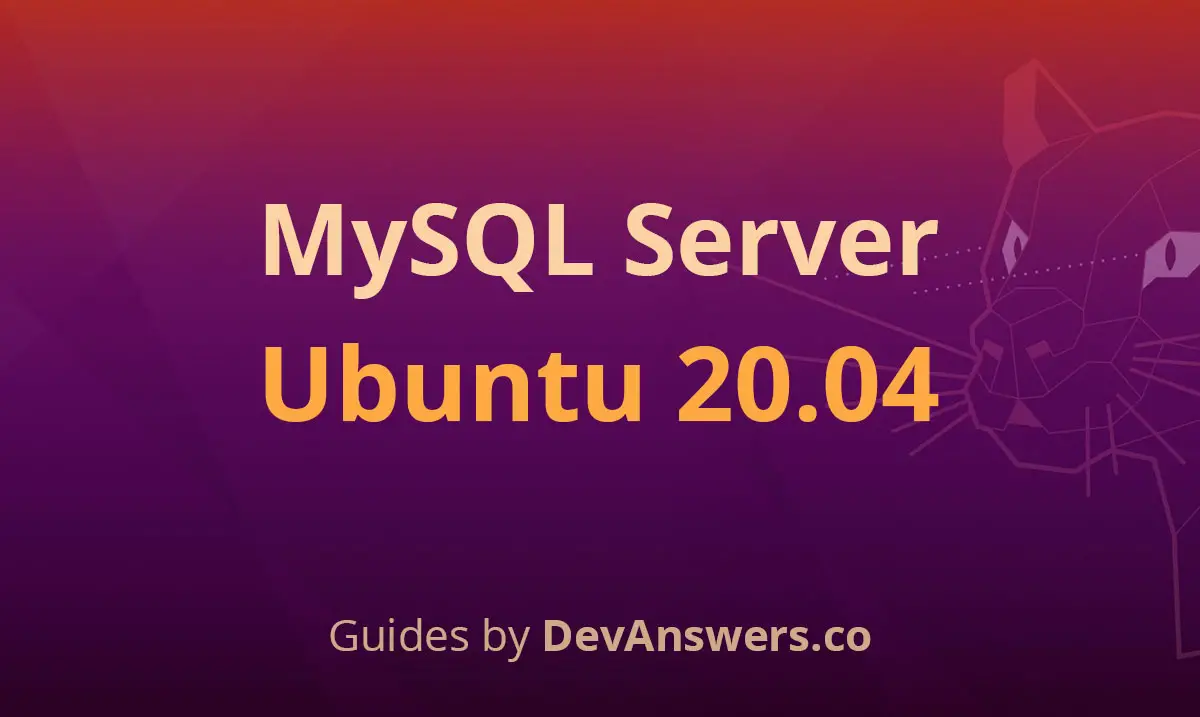Prerequisites
You should use a non-root user account as explained in the Ubuntu 20.04 Initial Server Setup.
1. Install MySQL Server
Let’s begin by updating the repository and installing the MySQL package for Ubuntu 20.04 using apt.
Press y and ENTER when prompted to install the MySQL package.
Once the package installer has finished, we can check to see if the MySQL service is running.
If running, you will see a green Active status like below.
You may need to press q to exit the service status.
2. Configure MySQL Security
You should now run mysql_secure_installation to configure security for your MySQL server.
2.1. Validate Password Component (Optional)
You will be asked if you want to set up the Validate Password Plugin. It’s not really necessary unless you want to enforce strict password policies for some reason.
Press ENTER if you don’t want to set up the validate password plugin.
2.2. Create Root Password
If you didn’t create a root password in Step 1, you must now create one here.
Generate a strong password and enter it. Note that when you enter passwords in Linux, nothing will show as you are typing (no stars or dots).
2.3. Remove Anonymous Users
You will next be asked to remove anonymous users.
Press y and ENTER to remove anonymous users.
2.4. Disable Remote Root Login
Press y and ENTER to disallow root login remotely. This will prevent bots and hackers from trying to guess the root password.
2.5. Remove Test Database
Press y and ENTER to remove the test database.
2.6. Reload Privilege Tables
Press y and ENTER to reload the privilege tables.
You’re all done! 😀
2.7. Test MySQL Service
You can now log into the MySQL server. Because you are running this command as sudo, this will automatically log into MySQL using the MySQL root account. If you are prompted for a password, enter your Linux root account password, not the MySQL one.
Output:
To exit MySQL, type exit and press ENTER.
You have now successfully installed and configured MySQL!
What Next?
Now that your MySQL server is up and running, you might want to install phpMyAdmin for Ubuntu 20.04, which allows you to easily manage your MySQL users and databases through a browser interface.
Before installing phpMyAdmin, you must have Apache/Nginx and PHP installed first. Please refer to the following guides:
Apache
- Installing phpMyAdmin for Apache on Ubuntu 20.04
- Installing Apache on Ubuntu 20.04 with Virtual Hosts
- Installing PHP for Apache on Ubuntu 20.04 Server
Nginx
- Installing phpMyAdmin for Nginx on Ubuntu 20.04
- Installing Nginx on Ubuntu 20.04 with Multiple Domains
- Installing PHP for Nginx on Ubuntu 20.04
Let me know if this helped. Follow me on Twitter, Facebook and YouTube, or 🍊 buy me a smoothie.